By default WP Car Manager will display your dates in the following format: m-Y. The m will out the month and the Y will output the year. So if you add a car which was first registered on January 1st 2005, the plugin will display this as 2015-01 by default.
Because there are so many ways of outputting dates, we made the date format a free input field. This means you can display the dates in any way you want. You can use these variables that will turn into these values:
| Variable | Value |
|---|---|
d |
The day |
m |
The month |
Y |
The year |
You can separate these variable with any character you like, by default we separate them with dashes (-) but you can also use a forward slash for example (/).
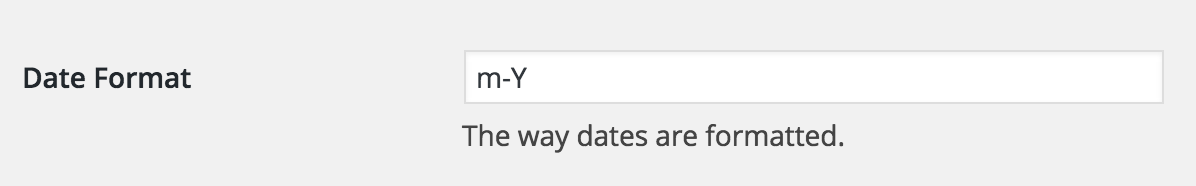
Examples
To make it a bit easier, we’ve made some example date formats you can use. Each example will also have an example date output.
These examples all use the following date: October 1st, 2005
| Format | Example |
|---|---|
d-m-Y |
01-10-2005 |
Y/d/m |
2005/01/10 |
Y |
2005 |
