Upon installation the plugin you will be allowed to let WP Car Manager setup 3 pages, including the 'Cars' (could be translated to your websites language) page that contains our listing shortcode.
To list your vehicles on your page you simply add the [wpcm_cars] shortcode to a page. The vehicles list will include multiple filters to narrow down the results and the possibility to sort the results.
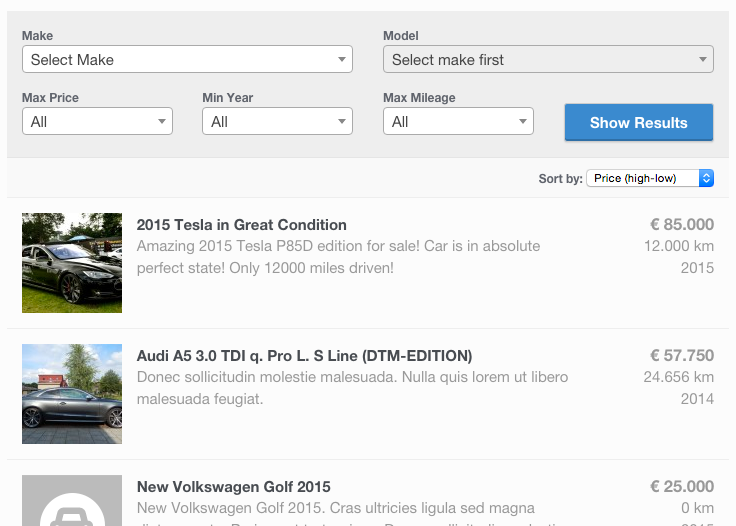
You can choose to not display the filters and/or the sort feature via shortcode attributes. Setting show_filters to false will not output the filters and setting show_sort to false will not output the sorting select box.
Shortcode Attributes
The [wpcm_cars] shortcode comes with various attributes you can use to alter the output of your listings. The table below lists what attributes are available and how to use them. The default value will always be the first listed value and will also be bold.
| Attribute | Description | Pos. Values | Example |
|---|---|---|---|
| show_filters | Show or hide the filter bar at the top of the listing | true, false | [wpcm_cars show_filters="false"] |
| show_sort | Show or hide the sort bar at the top of the listing | true, false | [wpcm_cars show_sort="false"] |
| make | Only display cars of one make | Title of your make, default is empty. | [wpcm_cars make="Tesla"] |
| model | Only display cars of one model. Only works if make is also set and given model has given make as parent. | Title of your model, default is empty. | [wpcm_cars make="Skoda" model="Fabia"] |
| sort | Set default sorting of listing, can be changed if frontend sort select box is displayed(see show_sort) | price-asc, price-desc, frdate-asc, frdate-desc, mileage-asc, mileage-desc, date-asc, date-desc | [wpcm_cars sort="price-desc"] |
| condition | Only display cars with given condition | new, used. Default is empty. | [wpcm_cars condition="used"] |
| featured | Display only featured vehicles (true) or exclude featured vehicles (false). If this attribute is not set, mixed results are displayed. | true, false. Default is empty. | [wpcm_cars featured="false"] |
Shortcode example to display the vehicles list without filters and sorting
If you want to list your vehicles without displaying the filters and sorting row, use the shortcode with the following arguments:
[wpcm_cars show_filters="false" show_sort="false"]